Feature Overview
Comprehensive AI Knowledge Management Capabilities to Unlock Knowledge Value
AI Knowledge is an intelligent knowledge management platform primarily used for centralized storage and management of various documents and materials for enterprises or teams.
- Integrates artificial intelligence technology to help users quickly search, understand, and utilize knowledge content. For example, employees can ask questions in natural language, and the system can automatically find relevant documents or answers.
- Supports permission management to ensure different roles access different content.
- Enables enterprises to share experience more efficiently, accumulate knowledge, improve work efficiency, and provide reliable knowledge support for AI models.
- Suitable for scenarios such as project management, customer service, and technical support.
🌟 Knowledge Agents and Tool Integration
Integrates various business Agents and tools focused on knowledge processing, fully supporting diversified knowledge management scenarios, covering but not limited to the following application areas:
- AI Intelligent Retrieval: Quickly locate required knowledge content through natural language, significantly improving search efficiency
- AI Document Summarization: Automatically generate document highlights to help users quickly grasp core information
- Intelligent Q&A Support: Supports interactive Q&A on enterprise knowledge, enhancing knowledge application capabilities
🌟 Multimodal Knowledge Content Management Capabilities
Supports management and accumulation of rich forms of knowledge content, meeting multi-level needs from individuals to enterprises:
- Personal Knowledge Base Construction: Individual users can build exclusive knowledge spaces to achieve knowledge aggregation and intelligent invocation
- Enterprise-level Knowledge Base Management: Supports unified knowledge management and permission control for enterprises, strengthening knowledge asset accumulation and sharing efficiency
- Supports Multimodal Data Access: Compatible with various knowledge forms such as text, images, PDFs, web pages, etc., building a more comprehensive knowledge system
Knowledge Agent
The Knowledge Agent interface is used to centrally display and manage various agents created within the platform, helping users efficiently invoke AI capabilities to meet knowledge application needs in different scenarios.
Workspace Entry:
- The top of the page displays two entries: "My Workspace" and "Enterprise Workspace", corresponding to the user's personal agent management area and the organization-level unified management area, respectively.
Typical knowledge agents include:
-
Trend-following Marketing Point Generation: Used to generate marketing content such as product promotion and publicity;
-
Intelligent Mind Map: Automatically constructs structured mind maps;
-
AI Summarization: Intelligently summarizes and extracts key points from text content;
-
AI Poster Generation: Quickly generates visual posters to enhance publicity efficiency;
This interface supports modular expansion, allowing users to continuously add or update agents to adapt to more business needs. The overall layout is clear and concise, facilitating user browsing and quick invocation.
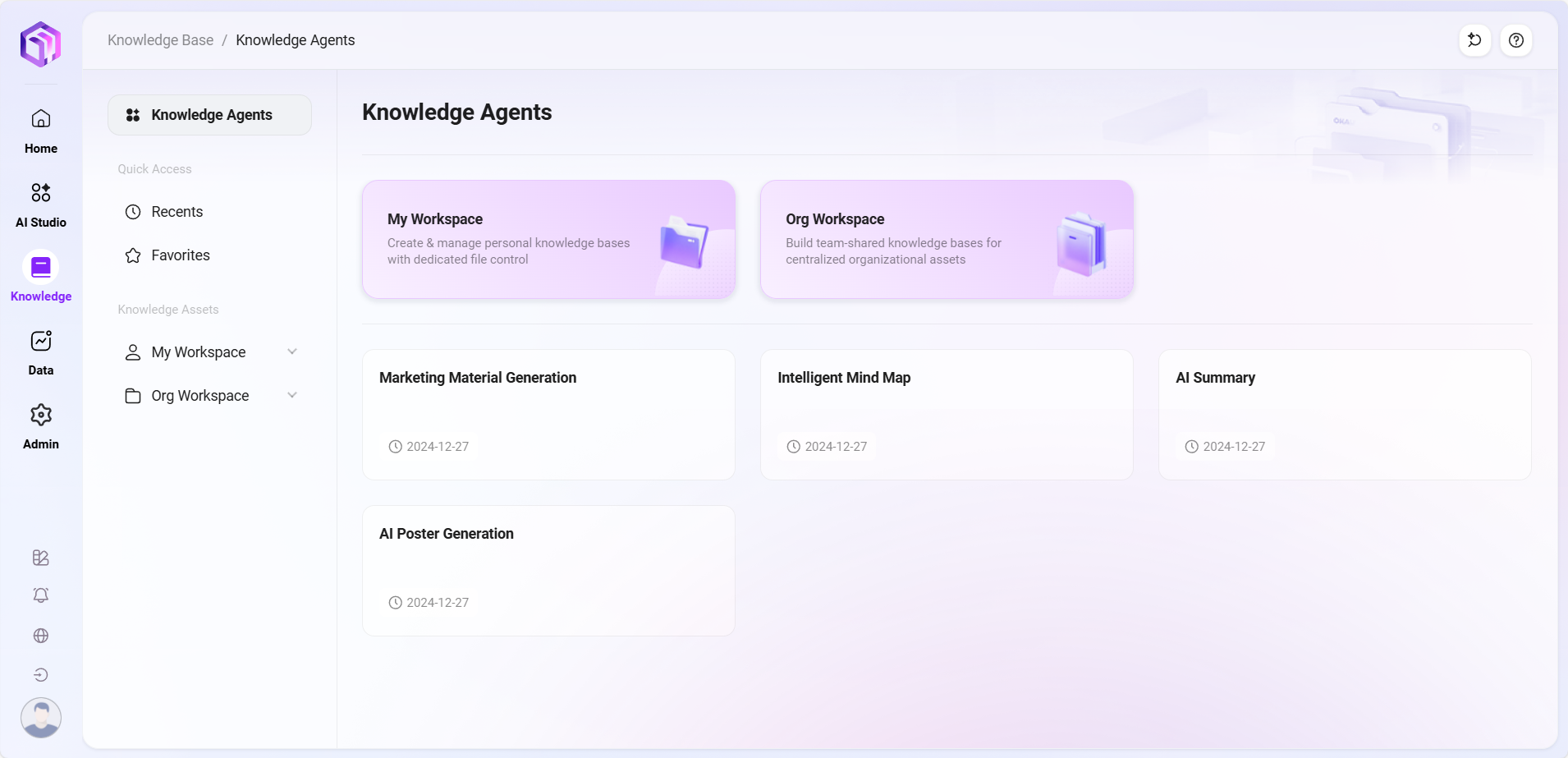
Recent Usage
The "Recent Usage" interface is designed with efficient access and management as the core concept, helping users quickly locate and open recently used knowledge spaces and files. The system automatically records the user's latest operation history and presents it in a clear list format, significantly improving daily work and knowledge management efficiency.
Space Classification: Divided into "My Space" and "Enterprise Space" categories, making it easy for users to distinguish between personal and team knowledge base content.
File List: Displays a synchronized list of recently used documents, including the following key information:
- File name
- File size
- Preview status and index status
- Storage location
- Update time
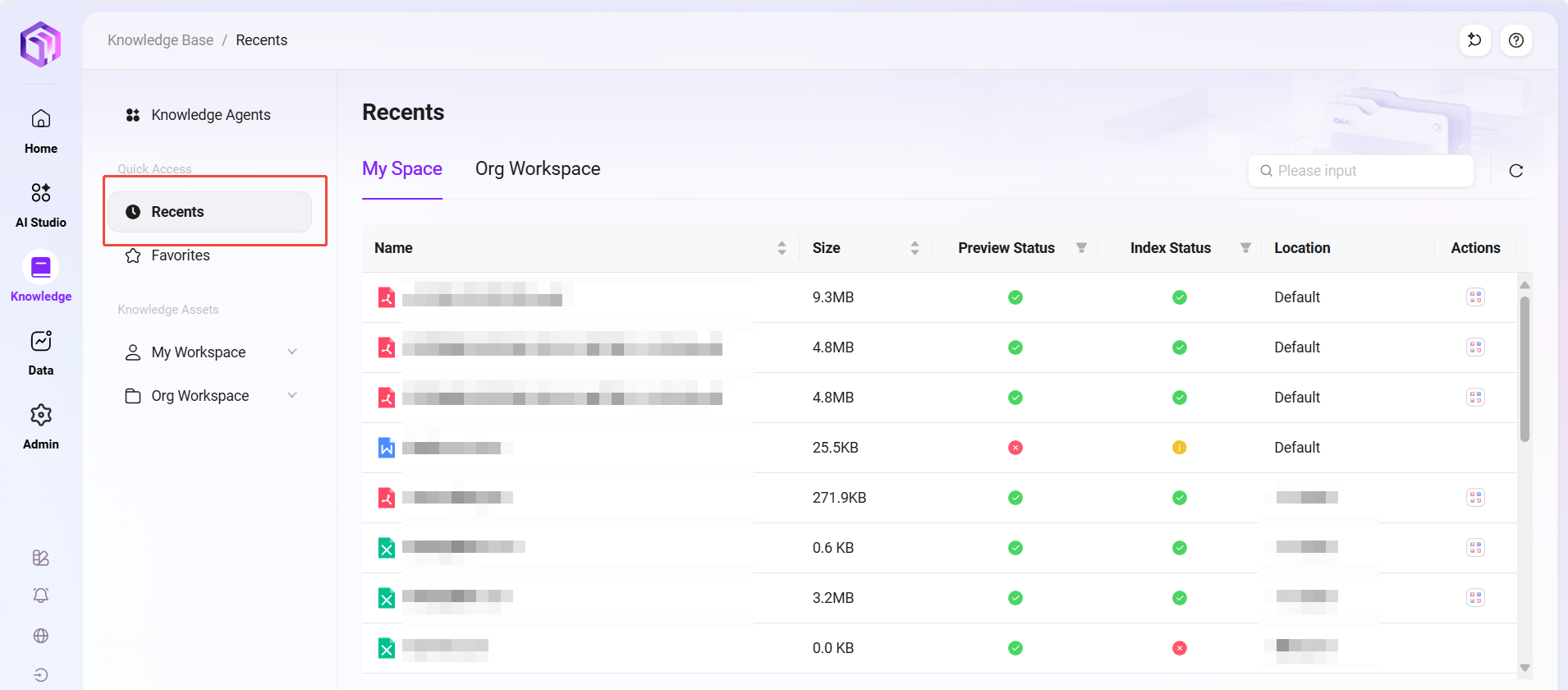
File Favorites
The Favorites feature focuses on efficient management and convenient access, supporting users to quickly add important files to personalized favorites, achieving efficient organization and retrieval of key materials, significantly improving work efficiency.
This feature breaks the barriers between file spaces, supporting cross-scenario favorites of personal files and enterprise shared space files, meeting personal knowledge management needs while empowering team members to easily share and collaboratively handle core files, building a flexible and efficient collaboration ecosystem.
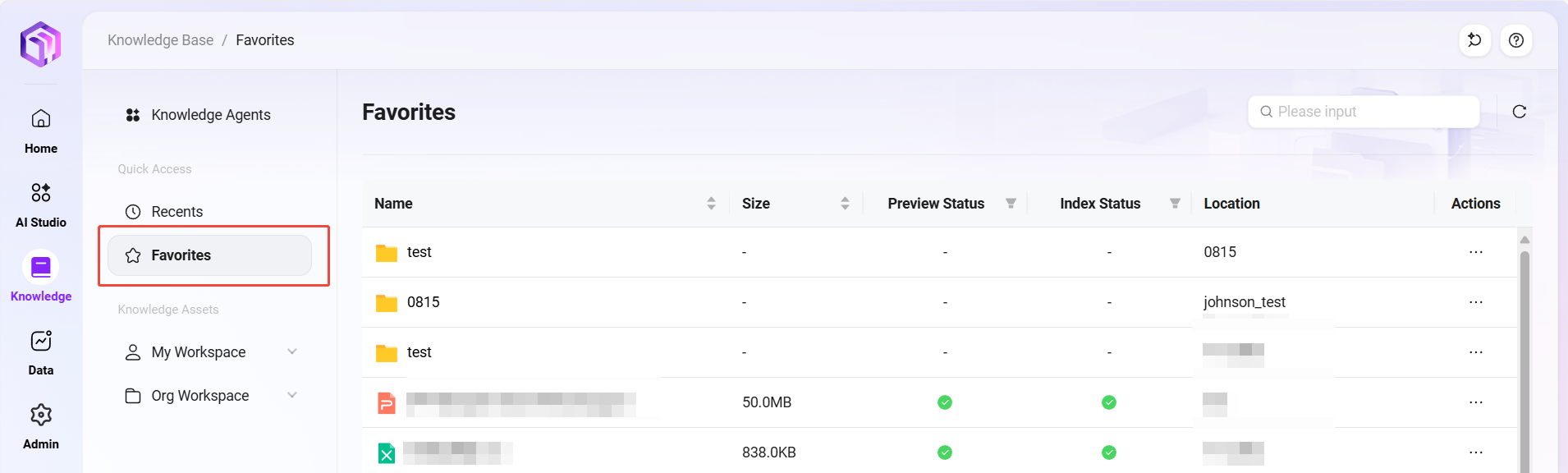
My Space
"My Space" is an integrated personal document management platform, mainly covering four core functions:
- Knowledge Base Management, supporting users to create and edit knowledge bases under their personal space;
- Document Management, including folder creation, deletion, and file moving operations;
- Filtering and Sorting, enabling quick filtering of documents based on file type, creation date, etc., and sorting management by name, size, update time, and other dimensions;
- File Operations, supporting permission operations such as viewing properties, downloading, deleting, renaming, with multi-selection capability;
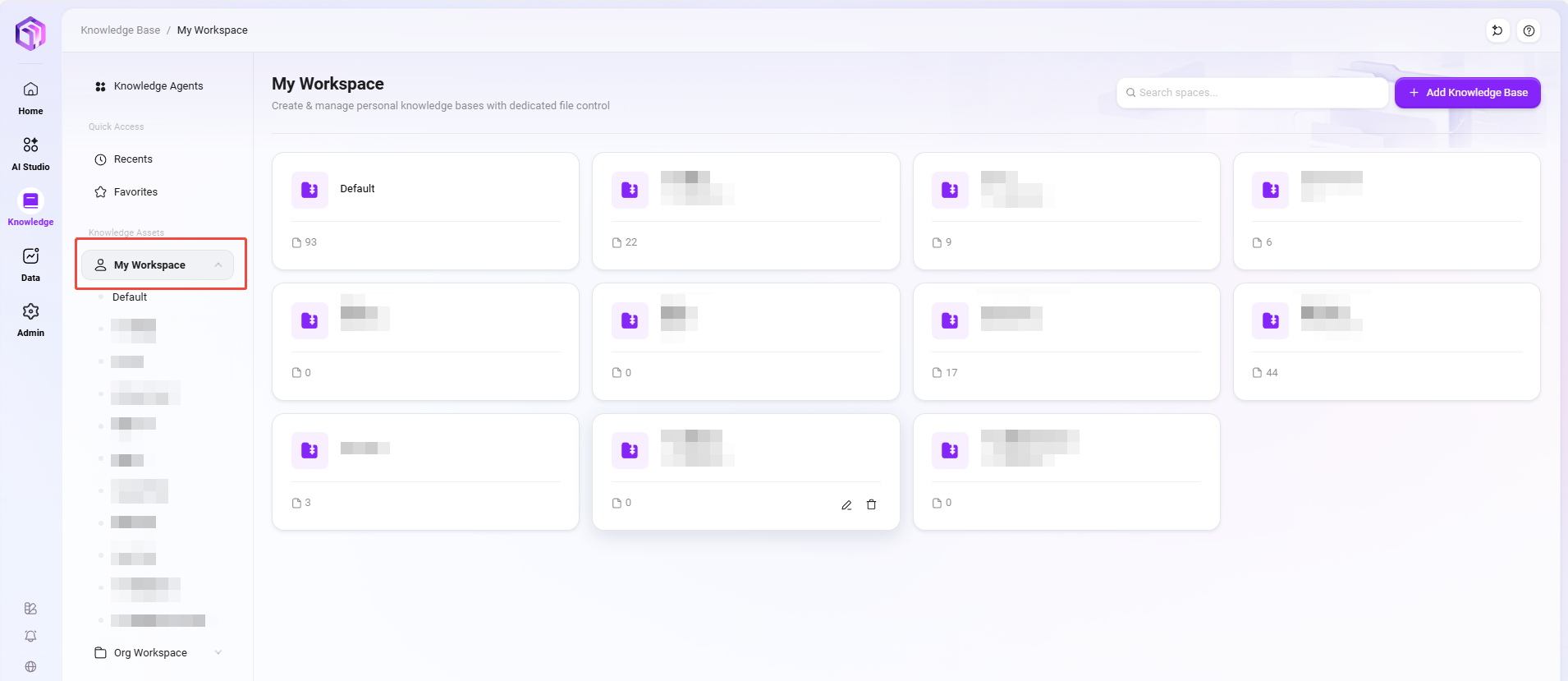
Enterprise Space
Administrators can create enterprise spaces in the management center, and each enterprise space can further create knowledge bases.
The enterprise space page displays cards showing knowledge base information under each enterprise space, including name, description, number of organizations, number of personnel, and number of files, helping users efficiently grasp the knowledge base overview and support decision-making.
Supports keyword search for precise location of target knowledge bases or files;
Enterprise Space:
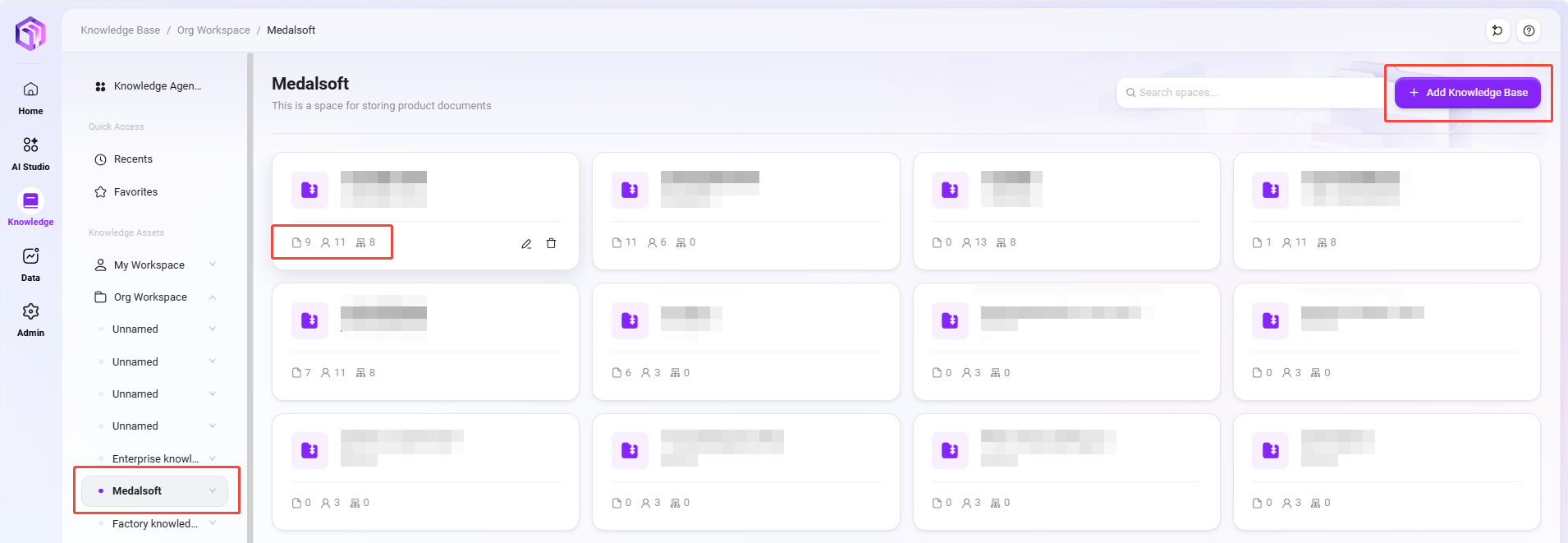
Knowledge Base:
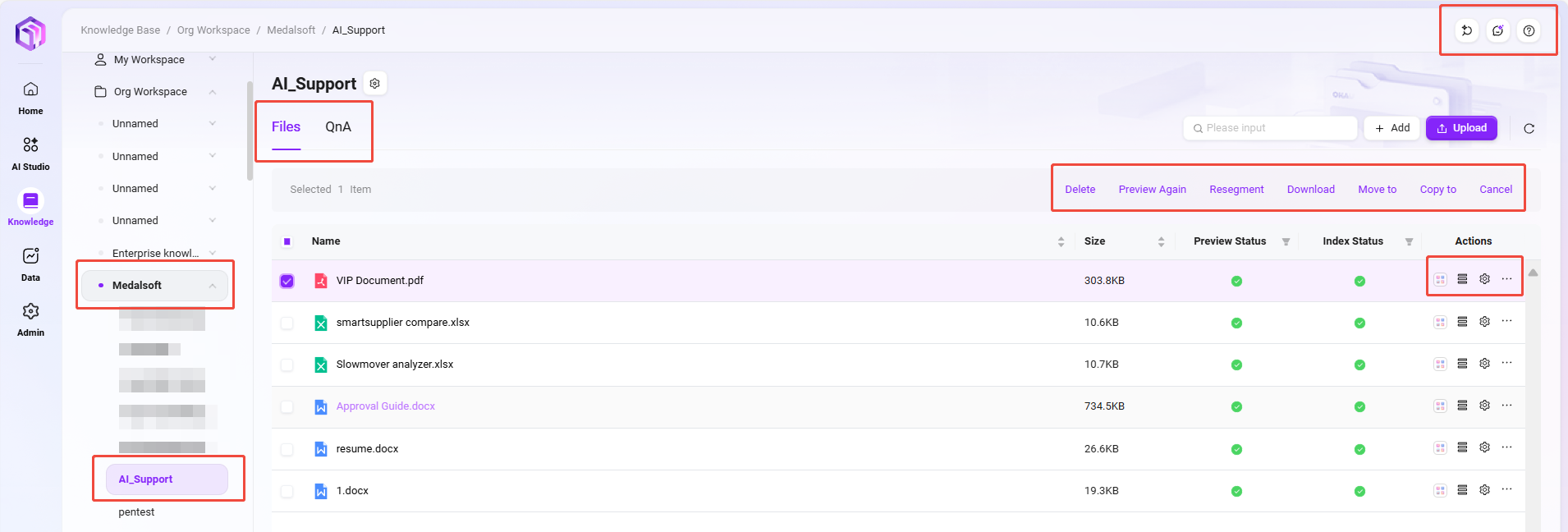
- Different knowledge bases can be created under personal space, and files can be uploaded within knowledge bases
- Different named enterprise spaces can be created under enterprise space, and knowledge bases can be created within subordinate enterprise spaces, with files uploadable within knowledge bases